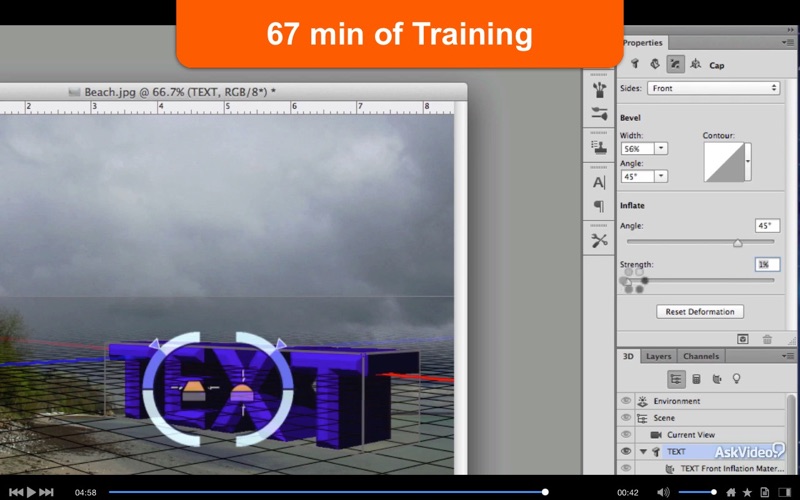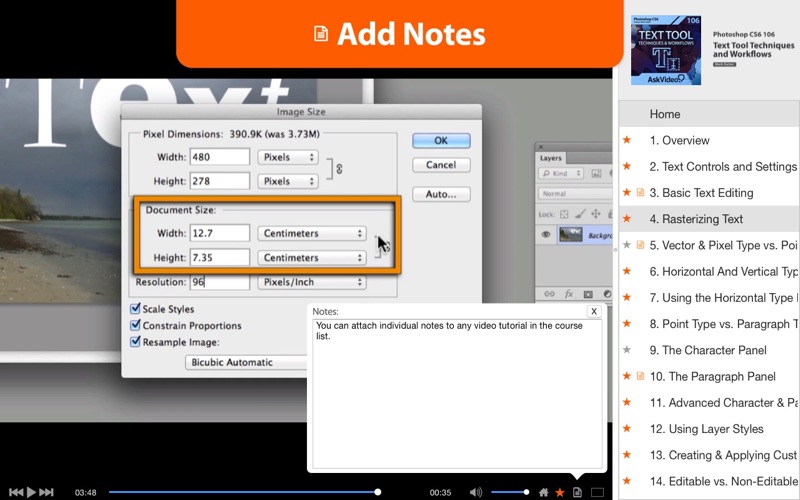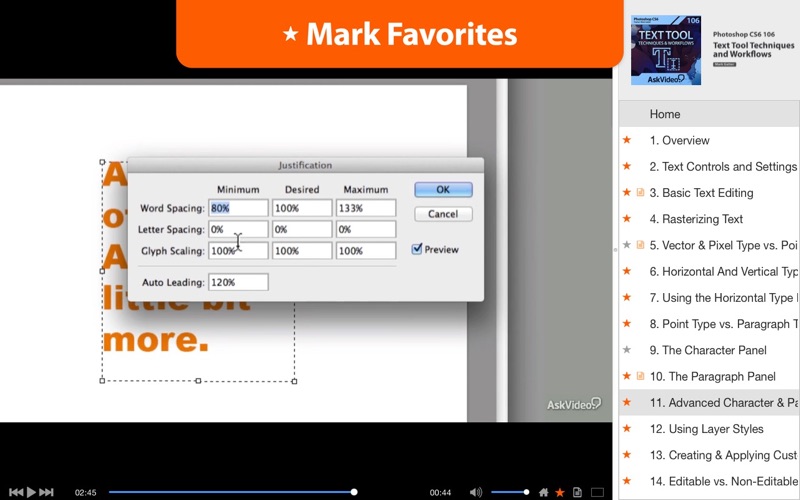AV for Photoshop CS6 - Text Tool Techniques
Learn everything there is to know about creating and editing text in a Photoshop document with the knowledgeable and always entertaining Mark Gatter...
Photoshop, by definition, is an image-editor and is not typically known as text-editing software. However, it’s often more efficient to add attractive and high-quality text directly on top of your images in a single .psd file. Enter Adobe Certified trainer and expert Mark Gatter who shows you how to do it right!
In this course you learn how to manipulate and display sharp, clear, crisp text and how to create popular, eye-catching text effects. You master a wide variety of useful and professional text techniques such as simple drop shadows and emboss effects and how to place warped text along a curved path. Finally, you dive deep into the improved and exciting 3D functionality in Photoshop CS6 as you learn how to turn plain old text into animated 3-dimensional objects.
This course is filled with useful pro tips and time-saving shortcuts that give you both a solid hands-on understanding of how text works as well as the confidence and inspiration to perform more complex tricks in Photoshop CS6!
Be sure to watch all the courses in our Photoshop series. There is something for everyone!
Table of contents:
1. Overview
2. Text Controls and Settings
3. Basic Text Editing
4. Rasterizing Text
5. Vector & Pixel Type vs. Point Type
6. Horizontal And Vertical Type
7. Using the Horizontal Type Mask Tool
8. Point Type vs. Paragraph Type
9. The Character Panel
10. The Paragraph Panel
11. Advanced Character & Paragraph Controls
12. Using Layer Styles
13. Creating & Applying Custom Layer Styles
14. Editable vs. Non-Editable Text
15. Text as Vector Paths
16. Introduction to 3D Text
17. Working with 3D Text - Part 1
18. Working with 3D Text - Part 2
19. Animating 3D Text - Part 1
20. Animating 3D Text - Part 2